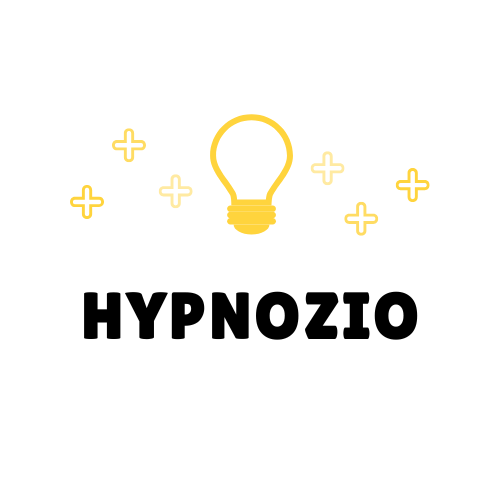Working from home offers unparalleled flexibility, but it also demands strong time management skills. Without the usual office structure, staying productive can be a real challenge.
Effective time management allows remote workers to balance their professional and personal lives seamlessly. From setting clear schedules to minimizing distractions, mastering these techniques can lead to greater efficiency and job satisfaction.
This article explores practical strategies to manage time effectively while working from home. Whether new to remote work or looking to improve a current routine, these tips will help individuals stay focused and achieve their goals without added stress.
Importance of Time Management When Working From Home
Increases Productivity
Effective time management boosts productivity, enabling remote workers to complete tasks efficiently and meet deadlines consistently.
Enhances Work-Life Balance
Structured schedules allow individuals to allocate time for both professional responsibilities and personal activities, fostering a healthier work-life balance.
Reduces Stress Levels
Organized work plans minimize the feeling of being overwhelmed, contributing to lower stress levels and improved mental health.
Improves Focus and Concentration
Clear time allocations help maintain focus on tasks, reducing distractions and enhancing the quality of work produced.
Facilitates Goal Achievement
Setting and adhering to a time management plan supports the attainment of short-term objectives and long-term career goals.
Free Time Management Tools for Remote Workers

Remote workers can enhance productivity and maintain organization using free time management tools. These tools offer essential features without financial commitment.
Task Management Applications
- Trello: Utilizes boards, lists, and cards to organize tasks visually, enabling teams to collaborate seamlessly.
- Asana: Provides project tracking with task assignments, deadlines, and progress indicators to ensure timely completion.
- ClickUp: Combines task management with document sharing, offering a unified platform for diverse work activities.
- Todoist: Features task prioritization and labeling, allowing users to categorize and focus on high-importance tasks.
- Microsoft To Do: Integrates with Microsoft Office, facilitating task synchronization across multiple devices.
- Toggl Track: Offers simple time tracking with reports, helping workers understand where their time allocates.
- Clockify: Enables unlimited tracking of work hours and projects, providing comprehensive insights into productivity.
- Harvest: Combines time tracking with expense management, assisting in budgeting and financial planning.
- RescueTime: Monitors computer activity to identify time usage patterns, aiding in minimizing distractions.
- Hubstaff: Includes time tracking with screenshots and activity levels, promoting accountability and workflow optimization.
Effective Time Management Strategies
Implementing structured techniques enhances productivity and maintains focus while working remotely. These strategies support efficient task completion and balanced schedules.
Pomodoro Technique
The Pomodoro Technique segments work into 25-minute intervals, separated by 5-minute breaks. After four intervals, a longer break of 15 to 30 minutes occurs. This method improves focus, reduces fatigue, and increases task completion rates. Remote workers utilize timers like Tomato Timer or Focus Booster to implement this technique effectively.
Time Blocking
Time blocking assigns specific time slots to tasks throughout the day. This approach ensures dedicated periods for focused work, meetings, and personal activities. By adhering to a structured schedule, remote workers minimize distractions and enhance productivity. Tools like Google Calendar or Microsoft Outlook facilitate effective time blocking.
Overcoming Common Time Management Challenges
Minimizing Distractions
Establish a dedicated workspace to limit interruptions. Use website blockers such as StayFocusd to maintain focus. Schedule specific times for checking emails and messages to avoid constant disruptions.
Combatting Procrastination
Set clear, achievable goals for each day. Implement the Pomodoro Technique with 25-minute work intervals followed by short breaks. Break tasks into smaller, manageable steps to maintain momentum and reduce overwhelm.
Maintaining Work-Life Balance
Define distinct work hours and personal time to create boundaries. Use time blocking in calendars to allocate periods for work and relaxation. Ensure regular breaks to prevent burnout and sustain productivity throughout the day.
Establishing a Routine
Create a consistent daily schedule to enhance structure and predictability. Utilize task management tools like Trello or Asana to prioritize activities. Review and adjust routines regularly to stay aligned with goals and improve efficiency.
Enhancing Communication
Use collaboration platforms such as Slack or Microsoft Teams for effective communication with team members. Schedule regular check-ins to stay updated on project progress. Clearly define expectations and deadlines to avoid misunderstandings and ensure accountability.
Conclusion
Mastering time management is essential for thriving while working from home. By leveraging free tools and effective strategies, remote workers can stay organized and maintain a healthy work-life balance. Setting clear goals and establishing routines helps minimize distractions and boost productivity. Embracing techniques like the Pomodoro Method and Time Blocking ensures focused work periods and necessary breaks. Overcoming common challenges becomes easier with the right approach and resources. Ultimately managing time well leads to greater job satisfaction and the achievement of personal and professional goals. With dedication and the right tools remote workers can create a productive and fulfilling work environment right from home