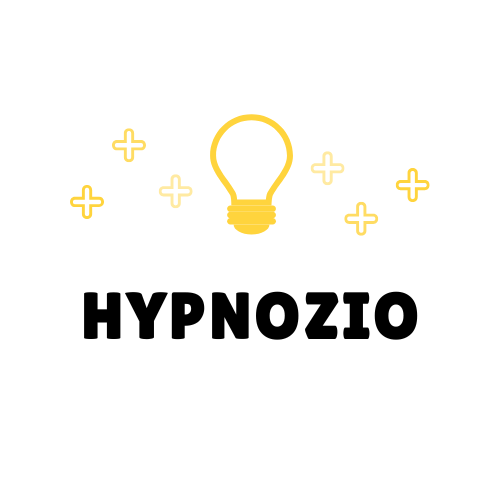Achieving peak productivity can be challenging without the right tools. Notion offers a versatile platform tailored to fit individual workflows, and the perfect template makes all the difference. Whether managing projects, tracking habits, or organizing daily tasks, the best Notion templates streamline processes and boost efficiency.
With a wide array of options available, it’s essential to choose templates that align with specific needs. From minimalist designs to comprehensive dashboards, these top Notion templates empower users to take control of their productivity. Discover how the right templates can transform work habits and help stay focused and organized.
Benefits Of Using Notion For Productivity
- All-in-One Workspace: Consolidates tasks, notes, and projects within a single platform, reducing the need for multiple applications.
- Customizability: Adapts to various workflows with customizable databases, pages, and templates, enhancing efficiency.
- Collaboration Features: Enables shared workspaces, real-time editing, and commenting, fostering effective team communication.
- Integration Capabilities: Connects with tools like Google Drive, Slack, and Trello, streamlining workflows and increasing productivity.
- Extensive Template Library: Offers a wide range of templates for project management, habit tracking, and note organization, improving task handling.
- Accessibility and Syncing: Available across multiple devices with real-time syncing, ensuring consistent and up-to-date access to information.
- Task Management: Facilitates task creation, assignment, and tracking with visual tools such as Kanban boards and calendars.
Top Notion Templates For Productivity

Enhance your efficiency with these top Notion templates designed to streamline your workflow. Each template caters to specific productivity needs, ensuring optimal organization and task management.
Task Management Templates
Effective task management boosts productivity by organizing priorities and deadlines. Notion offers various task management templates that include:
- To-Do Lists: Simple lists for daily tasks, enabling quick tracking of completed and pending items.
- Kanban Boards: Visual boards that categorize tasks into columns such as “To Do,” “In Progress,” and “Done,” facilitating workflow visualization.
- Priority Matrix: Tools to prioritize tasks based on urgency and importance, ensuring critical tasks receive appropriate attention.
- Task Tracker: Comprehensive trackers that monitor task status, deadlines, and assignments, promoting accountability and progress tracking.
Project Planning Templates
Successful project planning requires detailed organization and clear milestones. Notion’s project planning templates provide:
- Project Dashboards: Centralized hubs displaying project timelines, milestones, and key metrics for easy oversight.
- Gantt Charts: Visual timelines that outline project schedules, dependencies, and progress, aiding in timeline management.
- Roadmaps: Strategic plans that map out project goals, phases, and deliverables, ensuring alignment with objectives.
- Resource Allocation: Templates that track resource distribution, including team assignments and budget allocations, optimizing project efficiency.
Habit Tracking Templates
Building and maintaining productive habits is essential for long-term success. Notion’s habit tracking templates include:
- Daily Habit Trackers: Simple trackers to monitor daily routines, helping to establish consistency and accountability.
- Weekly Progress Logs: Tools to review and assess habit performance on a weekly basis, identifying patterns and areas for improvement.
- Goal Setting Templates: Structured formats for setting and tracking personal and professional goals, ensuring sustained motivation.
- Streak Counters: Visual indicators that track consecutive days of habit completion, encouraging continuous progress.
Data Tracking Templates
Tracking data systematically enhances decision-making and productivity. Notion provides templates such as:
- Expense Trackers: Tools to monitor and categorize expenses, facilitating budget management and financial planning.
- Health Logs: Templates for recording fitness activities, nutrition, and wellness metrics, promoting a balanced lifestyle.
- Learning Trackers: Systems to organize educational materials, track learning progress, and manage study schedules.
- Sales Dashboards: Comprehensive dashboards that track sales metrics, pipelines, and performance indicators, optimizing business operations.
These Notion templates cater to diverse productivity needs, offering customizable solutions that adapt to various workflows and enhance overall efficiency.
How To Customize Notion Templates
Customizing Notion templates enhances productivity by tailoring the workspace to specific needs. Users can modify existing templates or create new ones from scratch, ensuring alignment with their workflows.
Select a Suitable Template
Begin by choosing a template that closely matches your requirements. Options include task management, project planning, and habit tracking. Selecting the right starting point reduces setup time and enhances efficiency.
Adjust Layout and Structure
Modify the layout to fit your preferences. Change column widths, rearrange sections, and add headers to organize information clearly. A well-structured layout facilitates easier navigation and task management.
Add or Remove Blocks
Incorporate various block types such as text, databases, calendars, and Kanban boards. Removing unnecessary blocks declutters the workspace, while adding relevant ones enhances functionality. Custom blocks support diverse productivity needs.
Integrate with Other Tools
Connect Notion with external applications like Google Drive, Slack, and Trello. Integration streamlines workflows by centralizing information and enabling seamless data exchange. Automated syncing ensures consistency across platforms.
Customize Properties and Filters
Adjust database properties to capture essential information. Use filters and sorting options to prioritize tasks and projects. Custom properties provide specific insights, improving task tracking and decision-making.
Utilize Templates for Recurring Tasks
Create templates for repetitive tasks to save time. Predefined structures ensure consistency and reduce setup effort. Using templates for meetings, reports, and daily agendas standardizes processes.
Apply Consistent Styling
Maintain a uniform style by using consistent fonts, colors, and icons. Consistent styling enhances visual appeal and makes navigation intuitive. A cohesive design reinforces brand identity and improves user experience.
Incorporate Automation
Implement automation to handle routine tasks. Use Notion’s built-in automation features or integrate with tools like Zapier. Automated workflows reduce manual effort and increase overall productivity.
Share and Collaborate
Customize sharing settings to collaborate effectively with team members. Assign permissions, share specific pages, and enable real-time editing. Collaborative customization ensures all stakeholders are aligned and informed.
Regularly Update Templates
Keep templates up-to-date to reflect changing needs. Review and adjust templates periodically to incorporate new features and improvements. Regular updates ensure templates remain effective and relevant.
By following these steps, users can create personalized Notion templates that enhance productivity and adapt to evolving workflows.
Tips For Maximizing Productivity With Notion
Implementing effective strategies can significantly enhance productivity when using Notion. Here are key tips to optimize your workflow:
1. Customize Your Workspace
Tailor Notion to fit specific needs by adjusting layouts and structures. Use drag-and-drop functionality to organize pages, databases, and blocks seamlessly. Customizing properties and filters ensures prioritization of tasks and relevant information.
2. Leverage Templates Effectively
Select templates that align with your workflow objectives. Utilize task management templates like Kanban boards for visual tracking, project planning templates such as Gantt charts for timeline management, and habit trackers to monitor daily routines. Applying the right templates reduces setup time and enhances efficiency.
3. Integrate External Tools
Connect Notion with essential tools to streamline operations. Integrations with Google Drive allow easy access to documents, while Slack integration facilitates team communication. Linking Trello boards can centralize project management, minimizing the need to switch between applications.
4. Automate Repetitive Tasks
Use Notion’s automation features to handle routine activities. Create templates for recurring tasks, such as weekly reports or monthly reviews, to save time. Implementing automation reduces manual input and ensures consistency in task execution.
5. Maintain Consistent Styling
Apply uniform styling across all pages and templates. Consistent fonts, colors, and formatting enhance readability and create a cohesive visual experience. A standardized design helps in quickly locating information and maintaining an organized workspace.
6. Utilize Collaboration Features
Enhance teamwork by leveraging Notion’s collaboration tools. Share workspaces with team members, enable real-time editing, and assign tasks within databases. Effective collaboration fosters clear communication and ensures all team members are aligned with project goals.
7. Regularly Update and Review
Keep templates and workspace configurations up to date to reflect evolving needs. Conduct regular reviews to identify areas for improvement and adjust workflows accordingly. Staying current with updates ensures that the workspace remains efficient and relevant.
8. Employ Data Tracking and Analysis
Monitor key metrics using data tracking templates. Track expenses, health metrics, or sales data to make informed decisions. Analyzing data systematically enhances productivity by identifying trends and areas requiring attention.
9. Optimize Mobile Access
Ensure productivity on the go by utilizing Notion’s mobile app. Syncing across devices allows access to important information anytime, anywhere. Mobile optimization maintains workflow continuity and supports flexible working environments.
10. Train and Support Team Members
Provide training for team members to maximize Notion’s potential. Offering resources and support ensures everyone is proficient in using the platform. Well-trained teams can fully leverage Notion’s features to enhance overall productivity.
By implementing these tips, users can maximize their productivity with Notion, creating a tailored and efficient workspace that adapts to their unique workflows and requirements.
Conclusion
Choosing the right Notion templates can transform productivity by streamlining workflows and enhancing organization. With a diverse range of options tailored for task management project planning and habit tracking users can create a personalized workspace that adapts to their unique needs. Leveraging these templates not only boosts efficiency but also fosters consistency and focus across various tasks. By integrating essential tools and customizing templates to fit specific workflows individuals and teams can maximize their productivity and achieve their goals effectively. Embracing the flexibility of Notion ensures that productivity solutions evolve alongside changing demands providing a robust foundation for sustained success.